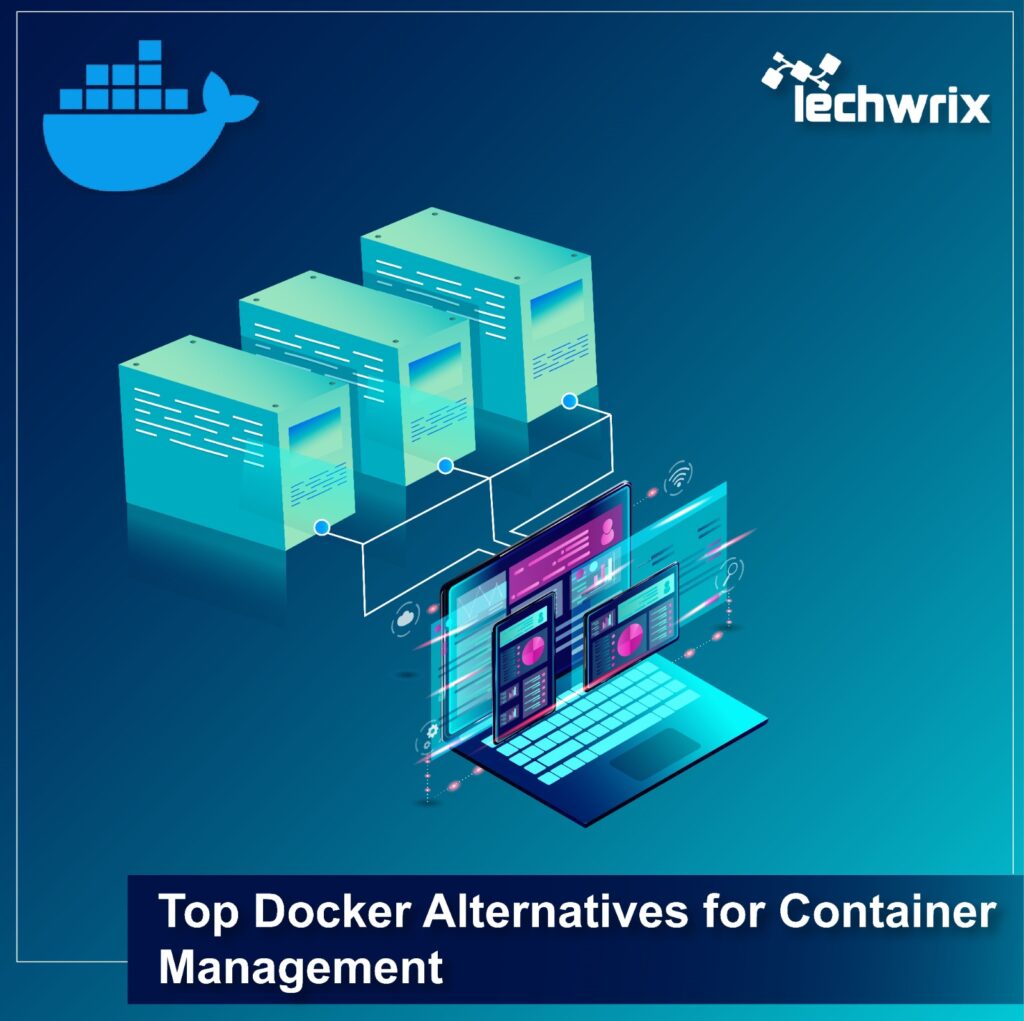Docker is one of the most widely used container platform for developers. It makes it easy to build, run, and share containers—self-contained environments that include everything an application needs to work, with their own filesystem.
In this article, we’ll explore 12 Docker alternatives that give you more flexibility when it comes to build and deploy containers.
Is Docker Still the Right Choice in 2025?
As of 2025, Docker is no longer the only tool available for working with containers. You might consider switching to an alternative if Docker doesn’t meet all your needs. Some developers want to avoid running Docker’s background service (the Docker daemon), while others are looking for tools that offer better performance, more security, or a smoother experience across both development and production environments.
Some of the tools we’ll cover are full replacements for Docker, while others focus on improving specific parts of the container workflow like generating images or simplifying orchestration and deployment.
Do You Need Docker to Use Containers?
Not anymore. While Docker helped bring containers into the mainstream, it’s now just one of many tools in the container ecosystem.
Today, most container tools follow standards set by the Open Container Initiative (OCI). This means they work with the same types of container images and runtimes. If you build a container image with Docker, you can still run it using another OCI-compliant tool—and the same goes in reverse.
In short, you don’t need Docker to use containers. If you switch to an alternative platform, you can continue using your existing container images and even pull content from Docker Hub. In the list below, we’ll point out which Docker alternatives are OCI-compatible so you can make an informed choice.
Also Read : 8 Best Docker Containers for Home Servers in 2025
Best Docker Alternatives 2025
Exploring alternatives to Docker? Below is a carefully selected list of 12 notable containerization tools, each chosen for their relevance to common use cases and distinctive features. While this list does not cover every option available, it highlights some of the most capable and widely adopted solutions in use today.
Here are some alternatives to Docker:
Runc
Runc is a lightweight, OCI-compliant container runtime that provides a command-line interface for launching containers directly on your host system. It focuses on delivering the core functionality needed to run containers without any additional features or overhead.
While runc is often used as a foundational component within higher-level container tools such as containerd, which manages full container lifecycles and can also be used independently. Developers can integrate runc into their own scripts and systems to build custom container solutions.
By using runc, you can manage containers without needing to interact directly with low-level Linux kernel features like cgroups, namespaces, and chroots. This makes it a powerful option for building minimal and flexible container infrastructure.
Hyper-V Containers
Windows containers are a feature of Windows Server that allow you to package and run both Windows and Linux containers on Windows hosts. However, it’s important to note that Windows containers are not cross-platform, you can’t run a Windows container on a Linux machine.
When containerize Windows applications, you’ll need to use Windows containers. Microsoft offers a variety of base images which includes Windows, Windows Server, and .NET Core that provide the necessary operating system layers and APIs for your app.
As an optional mode, you can enable Hyper-V Containers, which offer an added layer of isolation by running each container inside its own lightweight Hyper-V virtual machine. Unlike process-isolated containers, these Hyper-V containers have their own instance of the Windows kernel that delivers hardware-level isolation.
To use Hyper-V Containers, your Windows host must have Hyper-V enabled. This mode enhances security and allows for more precise resource management. For instance, you can allocate dedicated memory to each container’s virtual machine, optimizing performance and resource distribution across your system.
Kubernetes

Kubernetes (K8s) is the one of popular container orchestration platform, designed to automate the deployment, scaling, and management of containerized applications across multiple physical hosts. It ensures high availability, fault tolerance, and efficient resource utilization without manual intervention.
Kubernetes is OCI-compatible, means it can run container images built with other tools, including Docker. Kubernetes environments composed of multiple physical or virtual machines called nodes are managed through the kubectl command-line tool.
Kubernetes excels in production environments that require strong scalability and reliability. It’s also widely adopted in development workflows to mirror production setups and ensure consistency across environments. You can run Kubernetes locally using tools like Minikube, MicroK8s, or K3s, or opt for managed clusters from major cloud providers for a streamlined, scalable experience.
OrbStack

OrbStack is a macOS-exclusive alternative to Docker Desktop, designed to be faster, lighter, and more efficient on Apple systems.
This offers seamless integration with the platform while delivering full containerization support which includes volume bind mounts, networking, and even x86 emulation via Rosetta. This makes it a strong choice for macOS users who work with containers regularly.
Supports key development tools like Docker Compose and Kubernetes, enabling it to serve as a drop-in replacement for Docker Desktop in most workflows. It includes a powerful CLI alongside its desktop interface, plus features like file sharing and remote SSH-based development.
While OrbStack is a proprietary commercial product, it’s free to use for personal projects, making it a practical and accessible option for individual developers on macOS.
Podman

Podman is an open-source container management tool that offers full OCI compliance and serves as a capable replacement for Docker. It runs on Windows, macOS, and Linux, making it a flexible option for cross-platform development.
One of its standout features is its daemonless architecture, Podman doesn’t rely on a long-running background service. This design can lead to better performance and a smaller attack surface, enhancing both speed and security.
Podman’s command-line interface is highly compatible with Docker’s. In most cases, you can simply replace docker with podman (e.g., podman run, podman ps). For users who prefer a graphical interface, Podman Desktop is a user-friendly, open-source alternative to docker desktop that simplifies container and image management without requiring deep command-line knowledge.
Also Read: Management Options in Advanced VMware ESXi Administration
Bulidah

Buildah is a specialized tool for building OCI-compliant container images, without including any functionality for running containers.
As a lightweight, daemonless solution, it’s well-suited for image creation and management within custom workflows or CI pipelines. Its straightforward CLI makes it easy to integrate into scripting environments or larger automation systems.
You can use Buildah to work directly with OCI images that modify them by adding files, executing additional commands, or layering content. It supports building from Dockerfiles as well as constructing images step-by-step via CLI instructions.
Additionally, Buildah allows you to mount the image’s file system to your host, providing a convenient way to inspect and verify the contents before finalizing the build. This makes it a practical alternative to Docker who focused solely on image creation and customization.
Rancher Desktop

Rancher Desktop is a free and open-source app for managing containers on your computer. It works like Docker Desktop but doesn’t require a paid license.
It includes everything you need for working with containers, such as the Docker engine (you can also choose to use containerd), support for Kubernetes clusters, and handy command-line tools like nerdctl and kubectl.
This makes Rancher Desktop a great choice for developers using Windows who want an easy way to create, run, and manage containers. It also lets you switch between different versions of Kubernetes, so you can test updates before using them in your live environment.
Red Hat OpenShift

Red Hat OpenShift is a platform that helps you build and run cloud applications. Its Container Platform part is designed to manage containerized apps using Kubernetes, but in a way that’s easier to handle.
OpenShift is a paid service, often used by big companies where many teams run lots of different apps. It’s made so people don’t have to worry about the complicated details of containers and Kubernetes.
The platform gives you a solid way to run containers in real-world environments. It includes helpful features like automatic updates and central controls for security and rules, so you can keep your containers safe and reliable without needing to manage everything yourself.
Platform-as-a-Service (PaaS) Solutions
PaaS options like Heroku, AWS Elastic Beanstalk, and Google App Engine make it easy to deploy and run containers in the cloud without much hassle. These services can automatically turn your code into a container and handle all the management, so you can focus on writing your app.
Using a PaaS means you don’t have to install or manage Docker or other container tools yourself before deploying your work. This helps you move faster and makes it easier for all engineers to deploy apps, even if they don’t know much about containers.
But PaaS platforms can be hard to customize and might lock you into using a single vendor. While they’re great for getting started quickly, they might not fit well if your app needs special setups as it grows. It can also cause differences between how apps are built on your computer, where you might still use Docker and how they run in the live environment.
Containerd and Nerdctl

Containerd is a background service (daemon) that runs containers. It’s OCI-compliant and managed by the CNCF. Docker and Kubernetes both use it behind the scenes to run containers. If you don’t want to use Docker, you can install containerd on its own to run containers directly.
To interact with containerd, you can use Nerdctl, a command-line tool you install separately. Nerdctl is made to work just like Docker’s CLI—most Docker commands will work by just replacing docker with nerdctl (for example, nerdctl build instead of docker build). It even supports Docker Compose commands.
Setting up containerd and Nerdctl takes a bit more work than installing Docker, but it gives you more flexibility and control. You can swap out parts of your container setup as needed, and get access to the latest containerd features before they appear in Docker.
LXC (Linux Containers)

LXC (Linux Containers) is a built-in container system for Linux. It sits between full virtual machines and lightweight tools like Docker.
Unlike Docker, which is made for running single tasks in short-lived containers, LXC creates system containers that behave more like virtual machines. Each LXC container includes a full operating system, so you can install and run multiple programs inside it. Once created, these containers stay on your system until you remove them, making them useful for long-running or complex setups.
Managing LXC containers feels similar to managing a virtual machine, which can be helpful if you’re used to that kind of setup.
LXC is a good alternative to Docker when you need to:
- Run more than one service or app inside a container
- Access the full container OS
- Use tools and methods like those used with VMs
LXC doesn’t support Docker images (OCI format) out of the box, but with the right template, you can convert an OCI image to work with LXC.
Virtual Machines
Sometimes, containers aren’t the best choice. In cases where you need stronger security, full hardware isolation, or stable, long-lasting environments that can be moved easily between machines, traditional virtual machines (VMs) may be a better fit. Tools like KVM, VMware Workstation, and VirtualBox let you create and manage these VMs.
With virtualization, you can run multiple operating systems on a single physical machine. For example, if your servers run Linux but you need to deploy a Windows-only app, containers won’t work and Windows containers can’t run on Linux. In this case, creating a Windows virtual machine allows you to use your current hardware while still supporting different OS requirements.
Conclusion
While Docker remains one of the most popular tools for working with containers, it’s not the only option. Depending on your needs, whether it’s lightweight image building, full system containers, better desktop performance, or cloud-native orchestration—there are many alternatives available. Tools like Podman, Buildah, containerd, and LXC offer more control, flexibility, or specialization, while platforms like Rancher Desktop and OrbStack provide user-friendly interfaces for developers.
For more managed or simplified workflows, PaaS solutions and virtual machines can offer better fits, especially when containerization isn’t suitable. Choose the right tool comes down to your specific use case, technical skill level, and infrastructure goals. Whether you’re running simple dev environments or deploying enterprise-scale applications, there’s a container or non-container solution that aligns with your workflow.